Description
A-IDE is a non-intrusive and cross-platform integrated development environment (IDE) for programming in assembly microcontrollers based on the AVR architecture. This thus includes the popular Arduino Uno boards.
A-IDE neither includes the AVR tool chain (assembler, linker, etc.) nor drivers, so it is recommended to install those beforehand, for instance via the Arduino IDE.
Usage: unzip or build binaries (the first time), start, write a new assembly program or load an existing one, build, upload. (You might want to configure the MCU and COM port before uploading though: File > Preferences.)
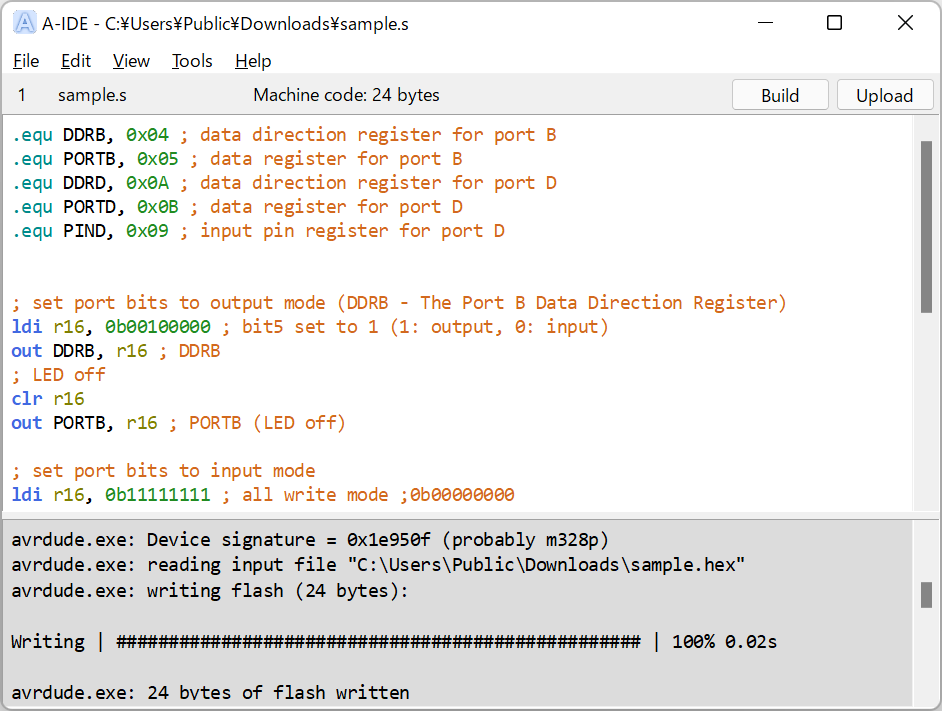
The toolbar shows the current line number, the name of the file being edited (suffixed with an asterisk (*) when in an unsaved state), an information message when available and the build and upload buttons. The upload action triggers building the current file before uploading. The upload process can be aborted: Tools > Stop upload.
Licence
A-IDE is distributed under the terms of the MIT licence.
By downloading this software, you agree to the terms of this licence.
Downloads
Both the source and binaries for Microsoft Windows are available for download below. The source files can be used to build A-IDE for other operating systems, such as Linux and MacOS: simply run the main.rkt file with, typically, DrRacket.
| Windows binary (64-bit) | Source (Racket language) |
|---|---|
| 📱 | 📄 |
| a-ide_x64_v0.2_win.zip (17 MB) | a-ide_v0.2_src.zip (22 KB) |
| 192 downloads (cumulated) | 185 downloads (cumulated) |
| SHA256: 09F6E10E F6B5725A 93614D88 6D187624 DF46D431 4EEAC675 BAEFBD5D D3D8DA16 | SHA256: DFF8B40E 2D5A0905 D4F4C3DF E698ECDE 9AEBEACD 6AAAD700 CCB7E4FD 733CBC28 |
Release history
- Version 0.2 (June 2023) – New features, bug fixes
- Version 0.1 (April 2022) – Initial release
Keyboard shortcuts
Non-trivial keyboard shortcuts available in A-IDE are summarised in the table below.
| Shortcut | Description |
|---|---|
| Ctrl-E | To show or hide the output pane |
| Ctrl-B | To build the edited assembly code |
| Ctrl-U | To upload the machine code to the microcontroller |
| Ctrl-K | To delete the rest of the current line in the editor pane |
| Ctrl-Del | To delete the current line in the editor pane |
Credits
A-IDE has been realised by Antoine Bossard (Kanagawa University, Japan) with the Racket programming language.
AVR is a registered trademark of Microchip Technology.